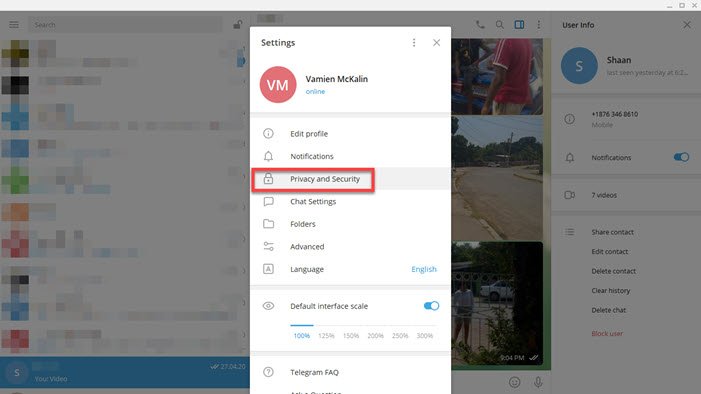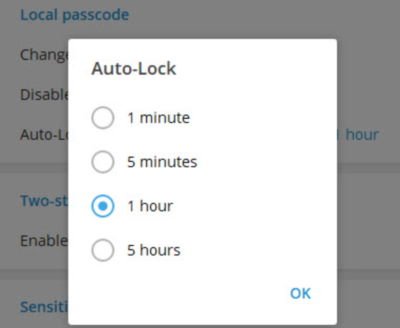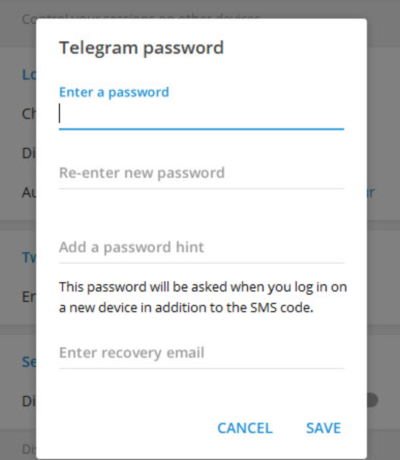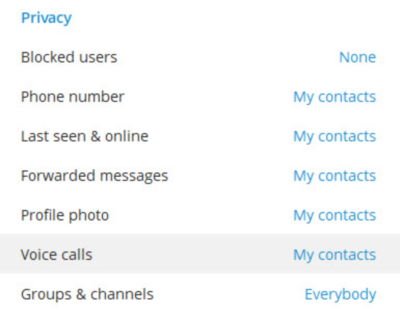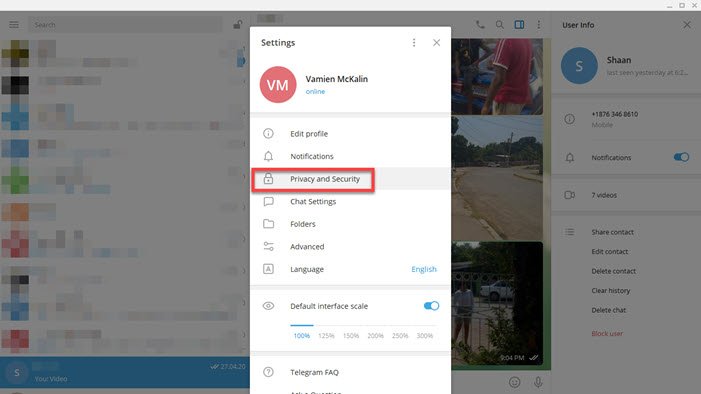Telegram Messenger Privacy and Security Tips
While we can say for certain that Telegram is privacy-focused right out of the box, there are ways to improve this, and with this article, we are going to teach you how to get it done. Now, if at first, you thought it isn’t easy, then worry not because Telegram makes it super easy to make privacy-related changes, and there is no reason to have the app restarted to initiate the changes. Let us talk about this in more detail.
1] Navigate to Privacy and Security
OK, so the first thing you will want to do, is open the Telegram app from your Windows 10 computer, then click on the hamburger menu, and from there, and click on Settings. After that, navigate to the section that reads, Privacy and Security. Clicking on the Privacy and Security option will highlight a section with several options to choose from designed to protect your privacy when using Telegram.
2] Add a local passcode
Unlike the WhatsApp tool, users can add a passcode that is required to access Telegram each time the user opens it. From under the section that says Local Passcode, please select the choice to add a passcode. After that, the user can decide to disable it or not. Furthermore, folks can have the app automatically lock itself after a set amount of time. As it stands, when this feature is activated, the app will lock itself it not used from between 1 minute and 5 hours.
3] Activate two-step verification
Two-step verification is very important, especially if you use Telegram on a regular basis and on multiple devices. In order to activate two-step verification, we suggest returning to the Privacy and Security section via the Settings area as explained above, then scroll down until you come across Two-step verification. Click on Enable two-step verification, and from there, add a password and finish by hitting the Save button and that’s it for that.
4] Change what your contacts see
OK, so if you do not want your contacts to know of all the things you do on Telegram, changes can be made to the app to determine what is shown. To make the changes, return to the Privacy and Security area once more, then go to Privacy, and below that, you should see quite a few things you can change. For example, you can block users, decide who sees your phone number, profile photo, and when you last came online. You can also set who is able to make contact via calls and forwarded messages. Just take your time and tailor these settings to your liking and you’ll be fine.
5] Delete your Telegram account
Now, there is a cool feature in Telegram where users can have their accounts automatically deleted after being away from the program for a time. From what we can tell, the tool can delete itself after 1 month, 3 months, 6 months, and 1 year. Read more: Telegram app Tips and Tricks. Did we miss something?