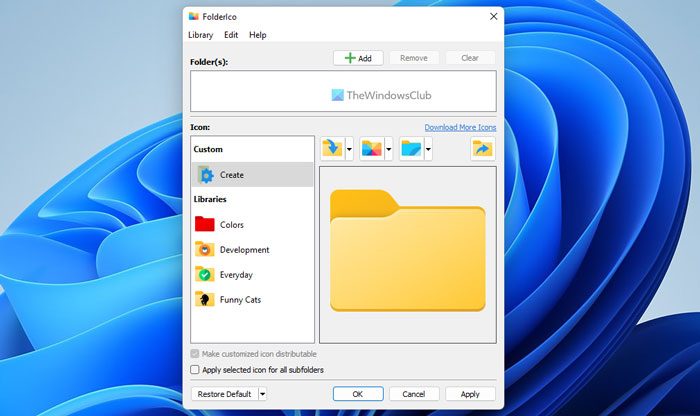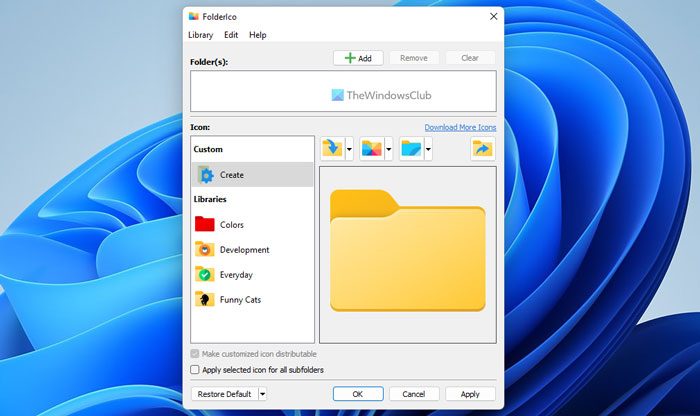FolderIco lets you color your Folders
The program can quickly change the folder icons and restore them back to the original state in one click, and integrates itself seamlessly with Windows Explorer and core services by adding an item to the context menu.
You can also download additional themes. Folderico uses a special format SFT as themes. These files are automatically associated with the program and are fully-processed. Folderico also support to use ICL-files and themes from iColorFolder.
How do you colorize folders in Windows?
To colorize folders in Windows, you can take the help of FolderIco. This app is compatible with Windows 11, Windows 10, Windows 8/8.1, and Windows 7. It is possible to colorize almost any folder having any number of files with the help of FolderIco.
Can you color code Windows folders?
There are two ways to color code folders on Windows 11 and Windows 10. First, you can download the icon pack and change the icon or color manually. Second, you can use a third-party program, such as FoldrIco, to get the job done automatically. Visit FolderIco HomePage. Now works just fine on Windows 11/10 too! StyleFolder, Folder Marker & Rainbow Folders may also interest you.