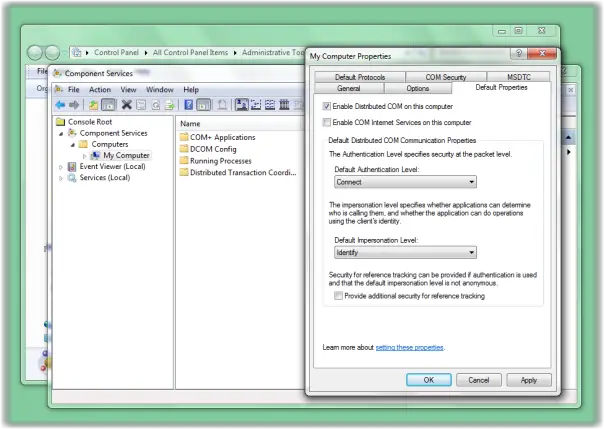Cannot open Word, Excel, PowerPoint files or email attachments in Office
In such cases, Office may report the file as being corrupt. The exact errors may include:
Excel: The file is corrupted and cannot be openedWord: Word Experienced an error trying to open the filePowerPoint: PowerPoint found a problem with content in file, PowerPoint can attempt to repair the presentation
In such a case you can try the following:
Open Control PanelSelect Administrative ToolsClick on Component Services and expand the tree under Console Root to Computers > My Computer.Now right-click on My Computer and select Properties.Select the Default Properties tab and set the following values:Default Authentication Level: ConnectDefault Impersonation Level: Identify.
KB2387587 explains that this happens if your DCOM security settings may have changed and they do not allow the temporary file structure that must be created. By carrying out the above suggestion you will set component security settings back to the defaults. Read next: Excel not opening on Windows computer.