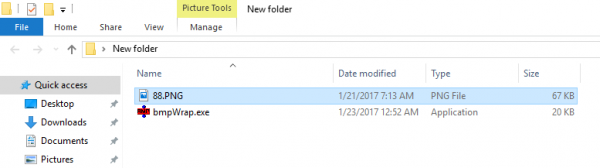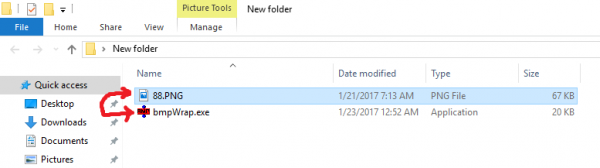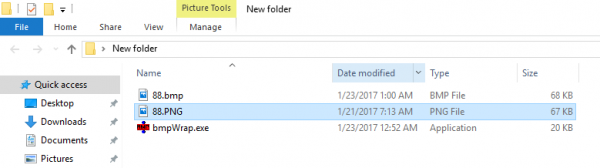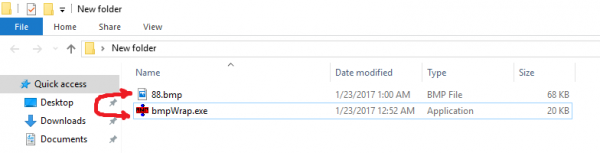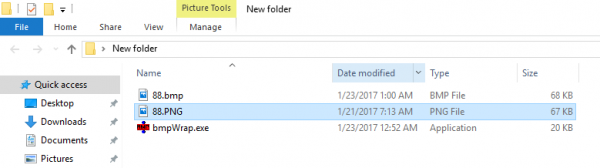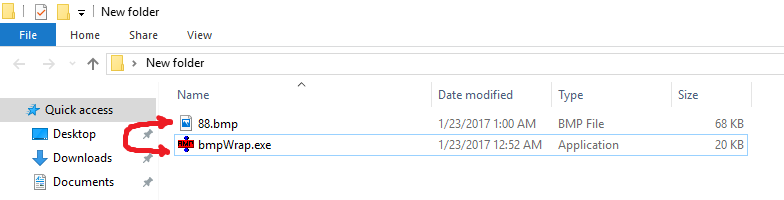BMP Wrap hides files as BMP images
While the concept of converting files to BMP images is not new and a lot of software could help with the same, BMP Wrap has a couple of surplus features that makes it a better bet. It is one of the easiest to use. As a single 20KB file, it has no GUI. There is no installation. Just download the .exe file from their website and start converting your attachment files.
How to use BMP Wrap
Other than hiding files inside BMP image files, converting files for allowing them to be sent as email attachments, the software is also used to encrypt files. The .bmp format file looks somewhat like an image after conversion. It cannot be used without re-conversion. Though not an ideal encryption software, it works well in hiding data from amateurs while transferring in USB drives. On why .bmp files are secure, let us suppose you change the format of your file to a .zip file before mailing. It could be easily recovered by any non-intended recipient by simply changing the extension of the file. On the contrary, you cannot convert a .bmp file back to the original file by simply changing the extension. Attempting to do so makes the file useless. The images created by BMP Wrap can be opened using any graphic editor but don’t give much of information. I would not call this a complete steganography app because neither does it hide the cover nor is it difficult to recover the data for anyone with sufficient technical knowledge, but it is easier to use than the other options.
What is an illegal attachment in emails?
Microsoft, Google, and several others have banned the sending of files of a few formats, particularly due to the high potential of their getting abused. This is quite common with executable files. The typical solution to this problem is by renaming the file to a different extension and format and informing the recipient so it could be converted back to the original format. However, converting a file and re-converting it at the recipient end is quite an annoying task.
Hide a file inside a .BMP image
Another way of doing the job is to convert these files into BMP image files using a third-party tool called BMP Wrap which makes the job quick. BMP Wrap temporarily hides a file inside a valid .BMP image.
Can you email a BMP file?
Yes, you can email a BMP file using almost any email client. Whether it is Outlook for Desktop or Web, you can use this email client to send a BMP file to anybody. As it is an image file, the recipient can open the attachment like any other file on their Windows 11/10 PCs.
Is BMP a file extension for a picture file?
Yes, BMP is a file extension for a picture file. BMP stands for Bitmap Image file, which is very common on Windows 11, Windows 10, and other versions. It is possible to convert any standard image format, such as PNG, JPEG, etc., to BMP using Paint and other image editing apps. The software could be downloaded from here. The application is light and quick. No installation is needed. The conversion needs less than a second.