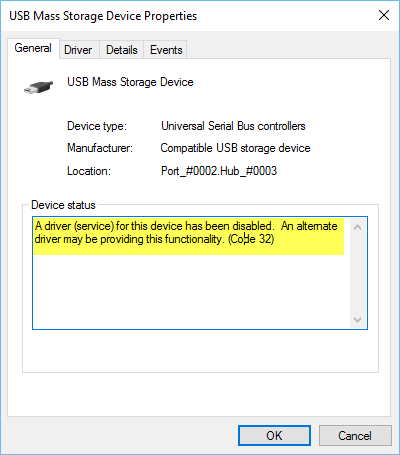Some of the commonly known causes of Code 32 error are:
A driver (service) for this device has been disabled (Code 32)
Identifying the exact cause of this Device Manager Error Code may require extensive troubleshooting of all software components if, caused by the erroneous drivers. The widely recommended solution for this error message is to reinstall the driver for the device – the first level of repair that you should attempt. Also, always keep your device drivers up-to-date. Two things you can do to fix the A driver (service) for this device has been disabled (Code 32) error:
1] Uninstall and Re-install the driver
In Device Manager choose the device and pick the option to uninstall or remove the device.
Click on Action and then scan for new hardware.
If the new hardware scan did not work, go to the Control Panel.Choose Add/Remove Hardware and add a new device.Windows should auto-detect the device and begin the reinstall.Follow all prompts for the reinstall process
If prompted for the driver location and you can’t recall, go to the vendor’s website & download the latest version of the driver from there. This post on how to Uninstall, Disable, Roll Back, Update Device Drivers in Windows 8 will give you more details. If the problem still persists, there may be a registry problem that needs to be addressed then. You may have to change driver start values. Fixing a registry error is a job of a computer veteran; serious problems can occur if you modify the registry incorrectly. Therefore, make sure that you back up the registry first and create a system restore point and then follow the steps carefully.
2] Change Driver Start Values via Registry Editor
Open Registry editor and navigate manually to the following registry path-
Once there, look for the drivers giving the problem. If found, change the start value from 3 to 1. for example, If your USB mass storage is not working and displaying the code 32 error every time, open the USBSTOR and change the start value from 3(0×00000003) to 1(0×00000001).
That’s It! Hope something helps!