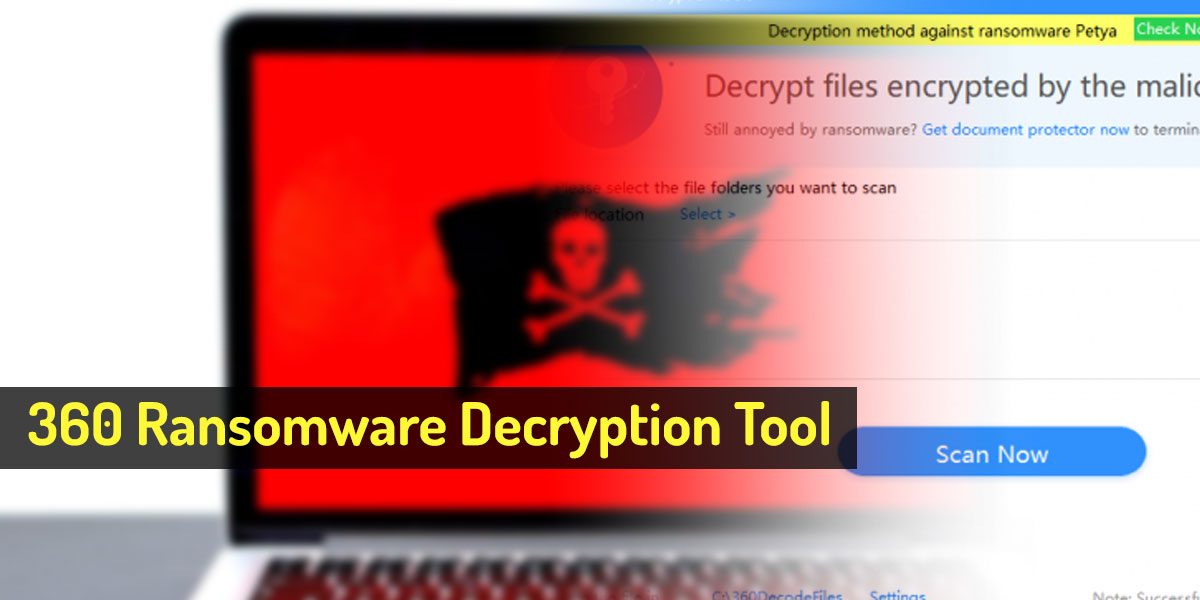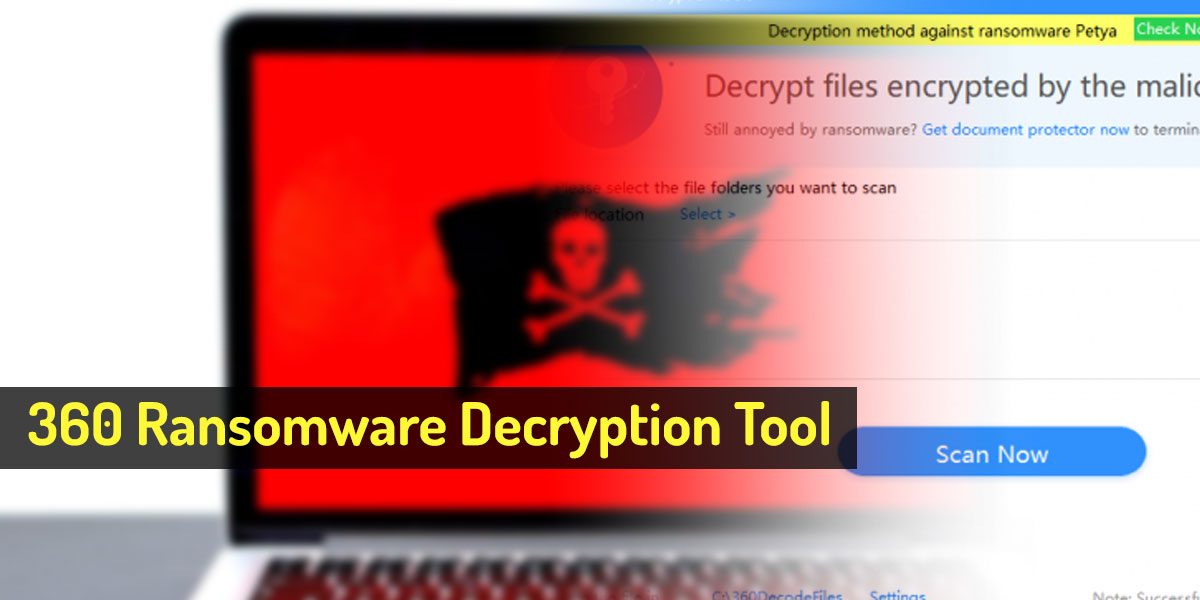360 Ransomware Decryption Tool
360 Ransomware Decryption Tool can decrypt files locked by over 80 ransomware including GandCrab, Petya, Gryphon, GoldenEye and WannaCry ransomware. We need to understand that Ransomware is not necessarily a one time attack. It is very likely that your PC might get attacked once again even after it is patched, in fact, the chances of this happening is pretty high. The 360 Decryption Tool offers you a chance of getting files back without having to pay the ransom.
360 Ransomware Decryption will work on any Windows PC, and it can also be used as a preventive tool to check for the presence of Ransomware or any other such exploits. Thankfully, the tool can also be used on Windows PC that is already infected with Ransomware. In such cases, one needs to copy all the encrypted files from the infected computer via a pen drive or an external hard disk. Please ensure that you scan the computer with an anti-virus before transferring the files. I would personally suggest bootable antivirus rescue tools for such cases. Once the encrypted files are transferred now, you can run the 360 Ransomware Decryption tool by clicking on the “Scan Now” button. The tool is designed to automatically scan for the infected files and once detected, it will display step-by-step instructions on how to decrypt the files. Please note that the procedure differs from one Ransomware to another and the instructions are shown accordingly. Once done, the decrypted files are stored in the 360 Ransomware Decryption folder and can be accessed easily. Ransomware has been one of the most lucrative ways to earn revenue for cybercriminals. While domestic users may not worry much about their data being held hostage, organizations do have a lot to worry. Most of them prefer shelling out the ransom as it is far less than the damage the Ransomware would otherwise inflict. The implementation of Ransomware differs from one individual to the other. 360 Ransomware Decryption is indeed a handy tool. All said and done, there is no harm in trying out the 360 Ransomware Decryption before you actually decide to shell out the money. You can download it from its homepage. They have developed a cloud-based decryption mechanism. By using powerful GPU resources, 360 is the only company that can decrypt users’ files of over 80 ransomware for free.
Is there a way to decrypt ransomware?
Yes, there are ways or tools to decrypt ransomware on Windows operating system. However, it may require more information than you think in order to decrypt or unlock ransomware-locked files on your computer. You need to recognize the name of the ransomware first to find the unlocker. Not all unlockers work for all ransomware, so you must go through that important step first.
Can we decrypt ransomware encrypted files?
Yes, you can decrypt ransomware encrypted files. Whether you use Windows 11, Windows 10, or any other version, you can download an unlocker and use it to decrypt files within moments. However, as said earlier, the most important thing is that you must identify the ransomware first. Otherwise, your unlock tool might not work at all. TIP: More free Ransomware Decryption Tools here.